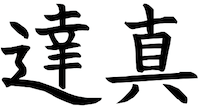Some time ago, I read my friend James Stuber’s excellent article Daily Time Management with Todoist and Google Calendar. I met James through Tiago Forte’s Building a Second Brain course, which we took at the same time. BASB comes with Tiago’s introduction to Getting Things Done, GSDLAB. I found James’ advice about integrating a task manager with a calendar to be a practical and sound complement to GTD and BASB. Since then, whenever I do my daily reviews, I close by scheduling my scheduled tasks throughout my day.
Because I keep my tasks in Emacs Org-Mode, I thought it might be worth showing how I use James’ workflow with those tools, for both existing and new Emacs users. So I recorded a video showing this workflow in Emacs:
What I show is identical to what James is doing, save for the fact that I use different tools. While you can use any productivity tools to implement this workflow, those of us who are Emacs users will want to do it with Emacs. For me, the main advantage of Emacs and Org-Mode over Todoist and Google Calendar with this workflow is that I can schedule events with Google Calendar (synced with Emacs via org-gcal), and tasks with Org-Mode, but see them with the same view (the agenda).
Let me know (@tasshinfogleman) if you have any questions about what I presented. I’ll be curious to see if James or others have suggestions to improve on this workflow, or if Emacs users have better ways of implementing it.